How to Overcome Error Code 12 – The Sims 3
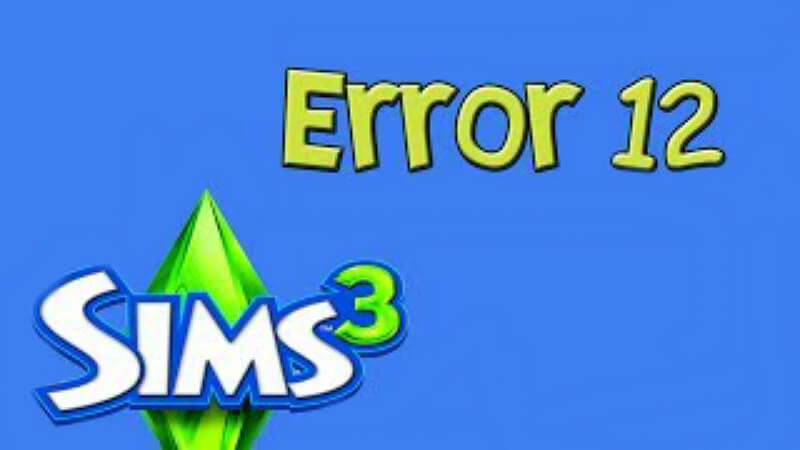
If you play The Sims 3, like I do, you might have come across Error Code 12 when saving your game. Just so you know, this has nothing to do with the state of your actual save game file, it actually has something to do with the world file your save game is based on! Actually, it has nothing to do with that either, more so, it has something to do with the copy of the world file that is stored within your save game file (which is actually a folder, but the game sees it as a file), which might have been corrupted or deleted or something which makes it unreadable by the game (renaming, deletion, corruption, etc.).
By now you may be thinking “Oh great so my save game is permanently damaged”, guess what, YOU’RE WRONG! The Sims 3 is so smart that when it loads the save game, it loads EVERY SINGLE FILE inside of the save game folder, so not all hope is lost, however, we have to manually trigger the restore mechanism, and I’ll show you how to do that now.
Steps 1 – 6

- Switch out of the game (DO NOT CLOSE IT, just switch windows using Alt + Tab on a PC, or Command + ~ on a Mac)
- Open a Windows Explorer or Finder window (essentially just go to your Documents folder).
- Browse to where save games are, well, saved (If you don’t know where these are look at the bottom of this post).
- Delete any folder that has a name ending in .bad AND has your save game’s name at the beginning of it (e.g. Michael’s Game.sims3.bad). These are the failed saves.
- Cut the folders that have your game’s name at the beginning and end with .sims3 or .backup (e.g. Sariah’s Game.sims3 or Sariah’s Game.sims3.backup) and paste them into a backup folder (maybe create a folder to paste them in called “Sims 3 save backups” on your desktop) (these are the active save games that the game loads and their backups)
* If no backup exists, I found that just deleting the .bad file, returning to the game and saving will fix the problem. - Try saving again (don’t worry about lost files, the game will automatically generate new ones, which may cause the save process to take longer than usual as more data is being copied from RAM into permanent storage)
So that should get you back on your feet! I hope this helped!
Peace everyone!
SAVE FILE LOCATIONS:
Windows Vista and 7:
C:\Users\USERNAME\Documents\Electronic Arts\The Sims 3\Saves
Windows XP: C:\Documents and Settings\USERNAME\My Documents\Electronic Arts\The Sims 3\Saves
Mac:
Macintosh HD\Users\USERNAME\Documents\Electronic Arts\The Sims 3\Saves
How to fix “Error Code 12” in the Sims 3 (PC & Mac):
Original Link – Continuation of discussion
Recent Posts
Most Powerful Legends in Apex Legends
Apex Legends is a character-based battle royale. Apex Legends became popular because it was a…
My “Easy” Flukemarm Setup – Hollow Knight
I'm not especially good at games due to mediocre reflexes and I was having a…
Progression Guide – Hollow Knight
A short progression guide with movement ability locations. Minor spoilers. It can be hard to…
Order of Locations for Traveling NPCs – Hollow Knight
Has anyone figured out the order of locations that NPCs show up at if you…
The Grub Ending (Opinion) – Hollow Knight
I honestly feel that that the ending for collecting all the grubs is an awful…
How Beat the Watcher Knights? – Hollow Knight
Two at a time, and can go so unsynced that they just deal unavoidable damage…


