A simple guide on how to install Stutter Remover to make the game run more smooth.
NVSE

NVSE is essential for this mod to work, so please install that first.
Here is a simple guide on how to do that.
Stutter Remover
1. You need to download the files from here.
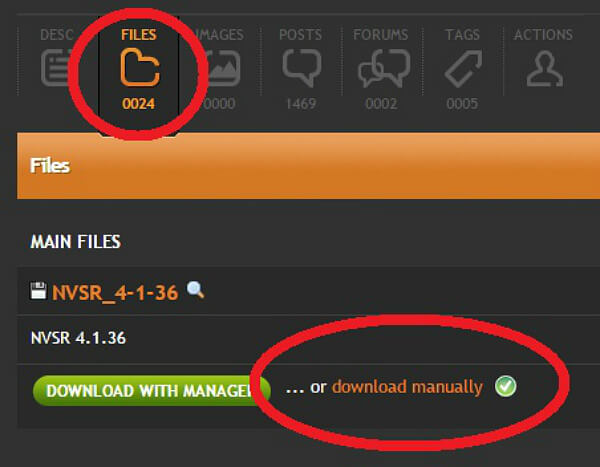
2. Merge the content from the zip file into your “src” and “Data” folders located in
- C:\Program Files (x86)\Steam\SteamApps\common\Fallout New Vegas\
NOTE: Do NOT delete or replace those folders, just add files from the archive so that it matches the directory structure!
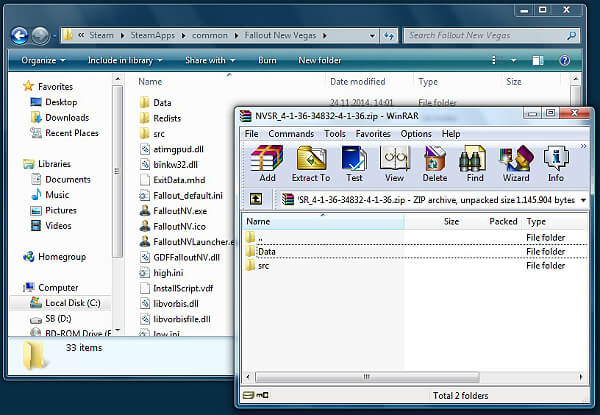
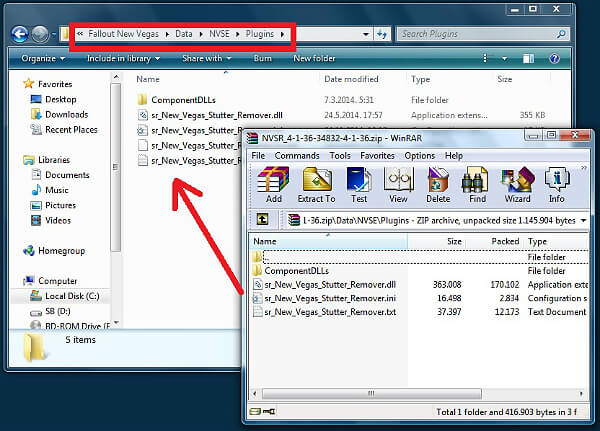
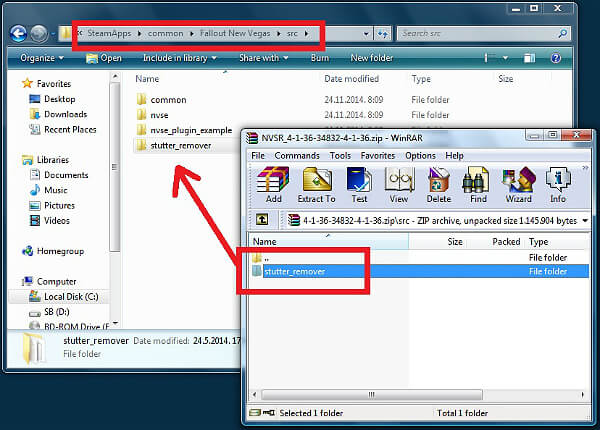
That is pretty much it, there is one step I do, but you don’t have to do it, and that is to edit the ini file to make the game run at 60fps, if you are interested, this is how I do it.
Edit this file:
- sr_New_Vegas_Stutter_Remover.ini
It’s located in:
- C:\Program Files (x86)\Steam\SteamApps\common\Fallout New Vegas\Data\NVSE\Plugins\
The idea is to change:
fMaximumFPS = 0
fMinimumFPS = 15
into
fMaximumFPS = 60
fMinimumFPS = 40
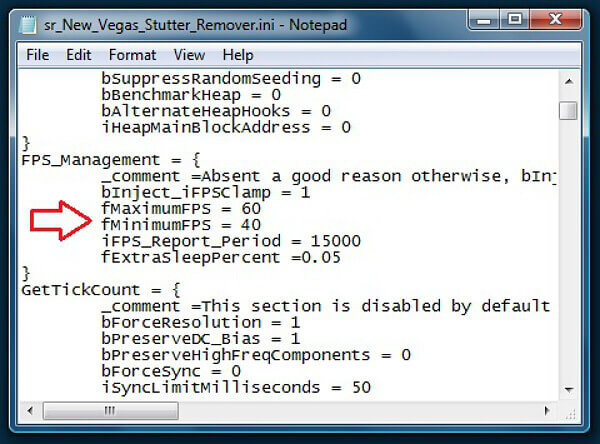
If you mess it up, just delete the ini file, a new one will be created when you load up the game.
Original Link – Continuation of discussion






Add comment