While in game, press Control+Shift+C on your keyboard to bring up the code console.
- fullscreen on/off: Adjusts your game screen to full or windowed mode.
- constrainFloorElevation [true/false]: Allows all terrain adjustments regardless of objects, Sims, and other structures on them. Walls, floors, and objects will move with the terrain.
- RestrictBuildBuyInBuildings [on|off]: (do not enter [on|off] Choose on or off to enter at the end of code text) Allows changes to lot otherwise restricted by the Homeowner’s Association
- freerealestate: Allows you to buy any house you want (must be done in map mode)
- enableLlamas [on/off]: Gives a message that says, “Llamas enabled.”
- jokePlease: Gives you a joke in the code console prompt.
- hideHeadlineEffects [on/off]: Hides all meters and effects in the game, such as the plumb bob and skill meter.
- quit: Like it says, quits the game.
- help: Lists all available commands at the moment.
- slowMotionViz <level>: Puts the game in slow motion. Optional parameter, value 0 = normal speed and 8 = slowest.
- ResetLifetimeHappiness: Resets the lifetime happiness of all the sims in an active household.
- resetSim <fi rstname> <lastname>: Resets the named Sim with neutral motives, no moodlets, and teleports Sim back home.
- buydebug [on/off]: Shows all hidden items in buy mode after using testing cheats enabled true
- HideHeadlineEffects (on/off): Shows or hides talk/thought balloons above Sims heads.
- fps on/off: Shows your Frame per Second in the upper right area while on.
- DisplayLotPackageFileName [on/off]: Switches lot tooltips on or off
- fadeObjects [on/off]: Toggles whether objects fade when the camera gets close to them.
- testingcheatsenabled true: Turns on Testing Cheats, just shift+click a Sim, or anything else, like your Mailbox.
- unlockOutfits on/off: Unlocks outfits in CAS (Create a Sim) mode. This must be enabled before going into CAS.
- AlwaysAllowBuildBuy (true/false): When enabled, build mode and buy mode won’t disable themselves during fires and burglary.
- DisableSnappingToSlotsOnAlt On/Off: When holding on alt, disable snapping to slots (can be rotated in any direction also)
- disableSnappingToSlotsOnAlt [on/off]: When on, objects will not snap to slots while holding alt.
- kaching: While on the lot, entering this will give you $1,000.
- motherlode: While on the lot, entering this will give you $50,000.
- moveobjects on/off: With this On, it will allow you to move anything, including Sims, in your Buy/Build mode.
SECRETS
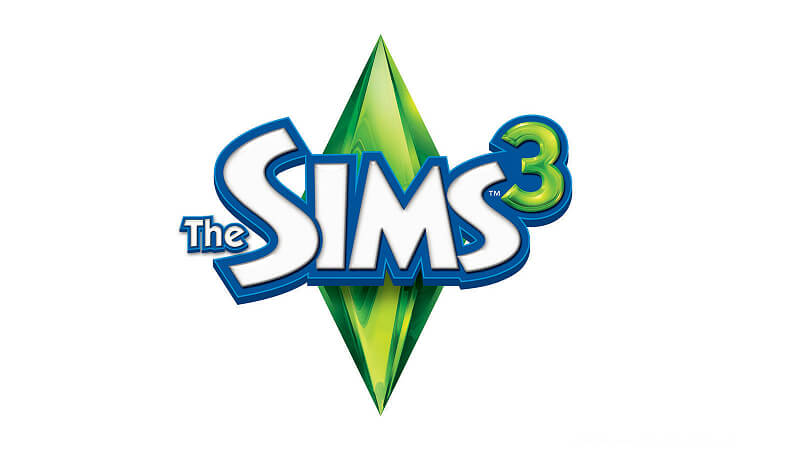
Protection from Death:
- Go to Pleasant Rest Graveyard, and near the gate, there is a strange bush called a “Death Flower Bush” – Harvest the flower from it. Keep this flower in your sim’s inventory, and if you die, you will automatically offer this flower to the Grim Reaper, who will resurrect you in exchange for it. This flower will not reappear, but there are Unknown Special Seeds (requires level 7 Gardening to plant) dotted about near the graveyard (and a few other places) which may grow another Death Flower (and sometimes more if your Sim has the Green Thumb trait to revive the plant.)
Original Link – Continuation of discussion






Add comment