XPadder is a mouse and keyboard emulator on game controllers running 32-bit and 64-bit versions of Windows 10. Games allow you to control programs using the controller, even if the manufacturer does not provide support for this. Use XPadder for games, both modern and old, as well as for controlling media players, browsers, and any other programs. The program works with a joystick, steering wheel, electronic musical instruments, dance mat. It helps to bring the management of games to one standard familiar to the user.
The Advantages and Disadvantages of XPADDER
- + save settings using profiles;
- + availability of a large number of ready-made profiles for different devices;
- + support for multiple controllers at the same time;
- + simple and intuitive interface;
- + a small amount of both disk and computer memory;
- – problems with saving the settings when not running it as administrator.
Basic Possibilities
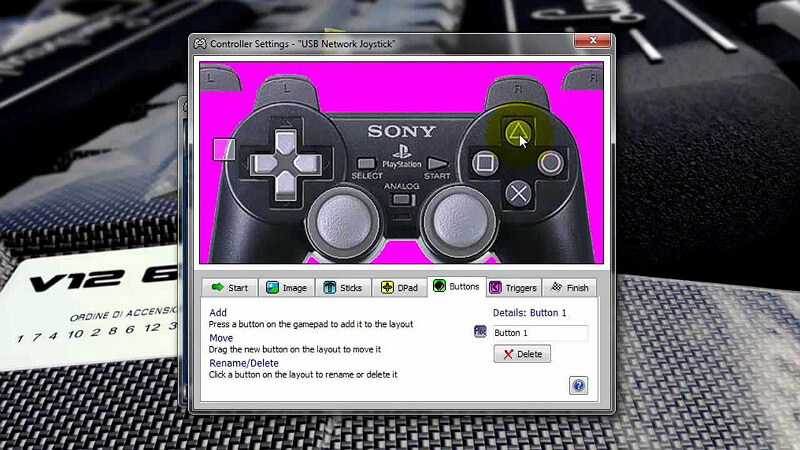
- support for Windows game controllers;
- full emulation of computer mouse and keyboard gamepad;
- creating profiles for different devices;
- create layouts for different programs and save them in profiles;
- the use of multiple controllers (multiplayer);
- adjust vibration and response;
- support for visual styles;
- emulation for programs under DOS.
System requirements
- OS: Windows XP, Vista, 7, 8, 10
- Processor: Pentium 233 MHz
- Size: 37.5 MB
Download XPADDER

Watch Preview XPADDER:


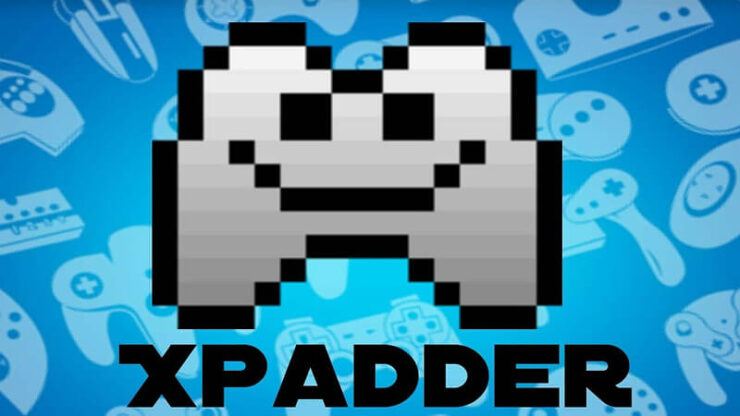



Add comment