First, to do any of the stuff I’m gonna teach you to do you’ll need to locate the save folder, which is harder than it sounds, on windows operating systems you will have to press Windows + R to show a ‘run’ dialogue box, paste this exact text: %appdata%\StardewValley\Saves and click ‘OK’ to open the folder. On a mac press cmd + space to open the search bar, type ‘terminal’ and enter into the terminal this exact text, spaces and all (except without the speech brackets): ‘open .config’ then select your save file and open it with notepad (on windows) or TextEdit (on Mac OSX)
Okay, to add money to your inventory, what we need to is search <money> and find the number that is closest after it, this is your money, simply change this number to what you require and hit ‘save’
To modify relationships find <string>Leah</string> (replace ‘Leah’ with the name of your chosen townsfolk, do not forget the capitals!) once again, the closest number after it is your relationship, 250 ‘points’ to a ‘heart’, so 2500 is ten hearts, geddit?
To duplicate recourses, first, open stardew valley and put everything you want to dupe in your hotbar, then close stardew valley, go into your save editor and bring up the search dialog box, type <Name>Wood</Name>” (without quotations) in the search box and press Enter. This will take you to the location where wood is in your inventory. Further down you will see a set of <stack>123</stack> variables (the one in lower-case). Change the number in between this variable, save the file, and run the game.
Note: One single item is contained within <Item xsi:type=”Object”> and </Item> brackets. You could also perform a search for: <Item xsi:type=”Object”> and see the items that way.
So there you go, help that is helpful!
Original Link – Continuation of discussion




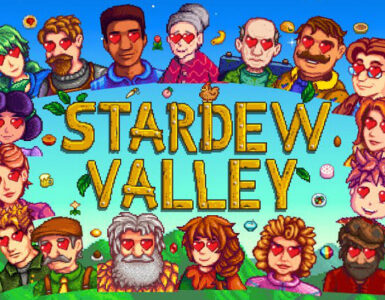

Add comment