This Guide will show you how to delete any Item for example the SLINGSHOT.
Introduction
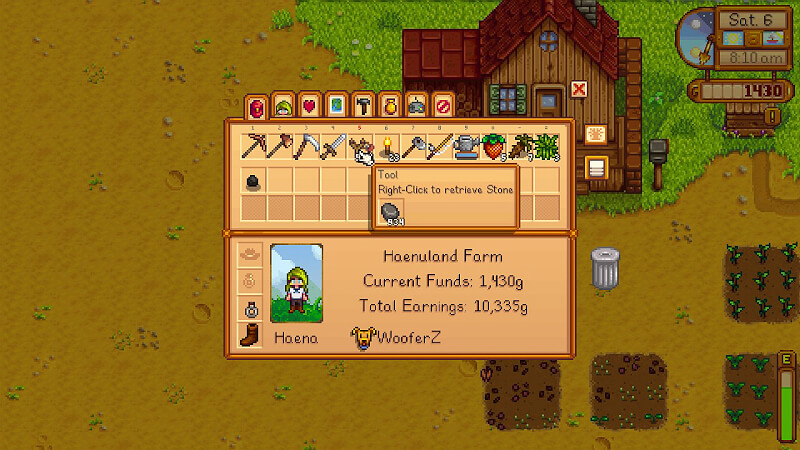
Hello and welcome my fellow farmers
In this guide, I will show you how to delete ANY item you can’t throw away, e.g. the Slingshot. (especially annoying in multiplayer with more than 2 friends)
I’m not responsible for any mistakes you make, please don’t blame me if you mess up.
First Step
Put a chest and the items you want to delete in your inventory

Second Step

Visit Pelican Town after preparing everything and get yourself a victim.
(i chose Kent but it’s up to you)
Third Step
Place the chest in the path of your victim (could be right in front of a house or anywhere you want)

Put all your items you want to delete inside the chest

WARNING:
Last Chance to save Items you don’t want to delete. (of course reloading your world would fix mistakes easily)
Last Step
Hide yourself and wait for your victim to walk through your chest (not really necessary, you could leave if you want)


Your Items are now gone forever! (bye bye sh*tty slingshot)
Original Link – Continuation of discussion




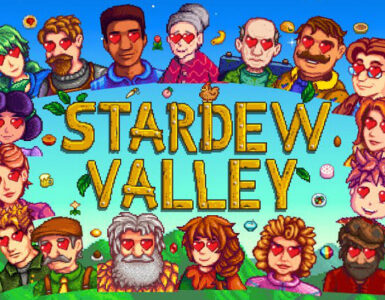

Add comment