How to disable palettes from looking dingy and washed out, giving it back that vibrant color!
Walkthrough

Colors may look different depending on your monitor settings
This is a very simple walkthrough on getting your vibrant colors back.
You’ll see that the legacy colors are rather washed out and dull, while non-legacy will have a deeper shade and generally look much better!
Enter settings in-game via Options > Gameplay, then scroll/mouse down and turn off “Legacy Color Palettes” and confirm.
Once confirmed, you are done!
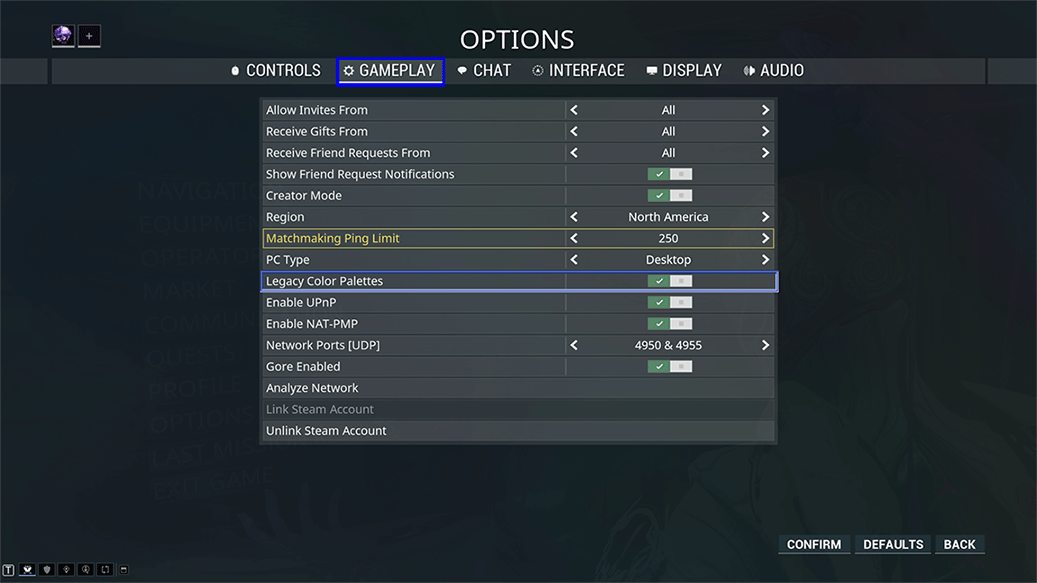
Below are a few examples of what difference it makes by doing so:
Classic Saturated
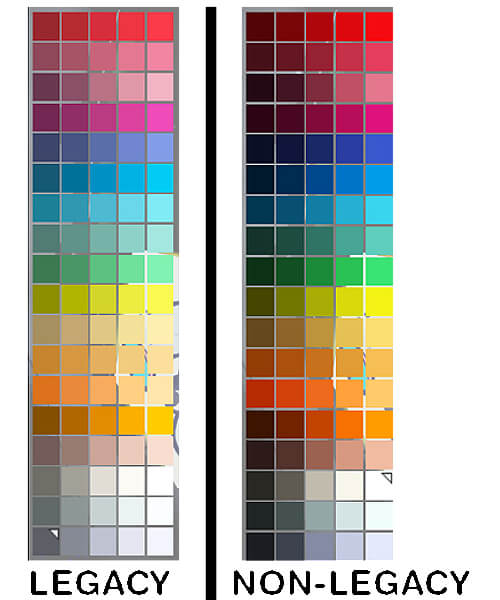

Thank you for referring to this guide!
Original Link – Continuation of discussion






Add comment