Once in a while you guys post some real cool maps and start positions. And each time no one shares the map seed. So I took the liberty to write a quick how-to to refresh your mind about how to get those seeds.
It’s super easy, so let’s get going right away.
- Save the game

- Go to the save games folder for single player games ([something]/[your civ folder]/Saves/Single)
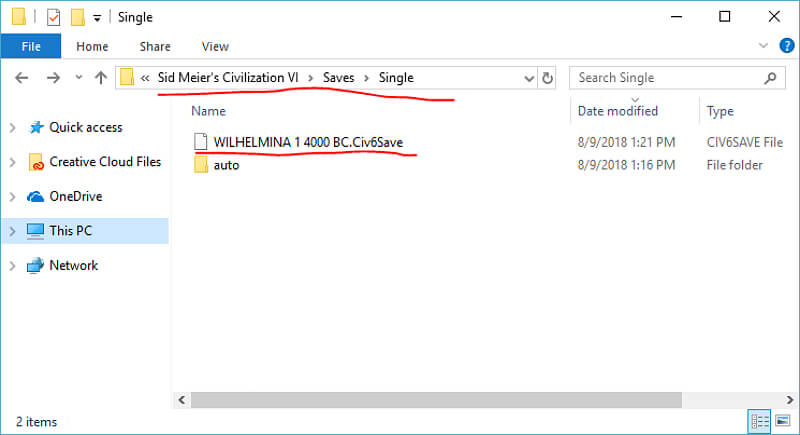
- Copy the saved game you just made into the save game folder for multiplayer ([something]/[your civ folder]/Saves/Multi)
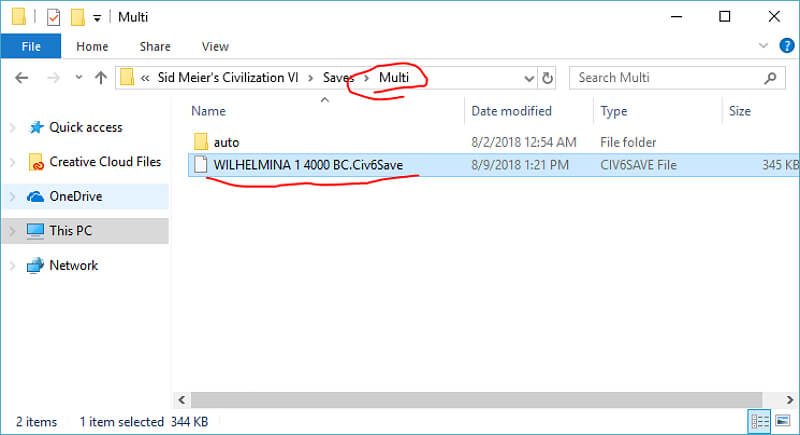
- Go to the main menu and start a multiplayer game
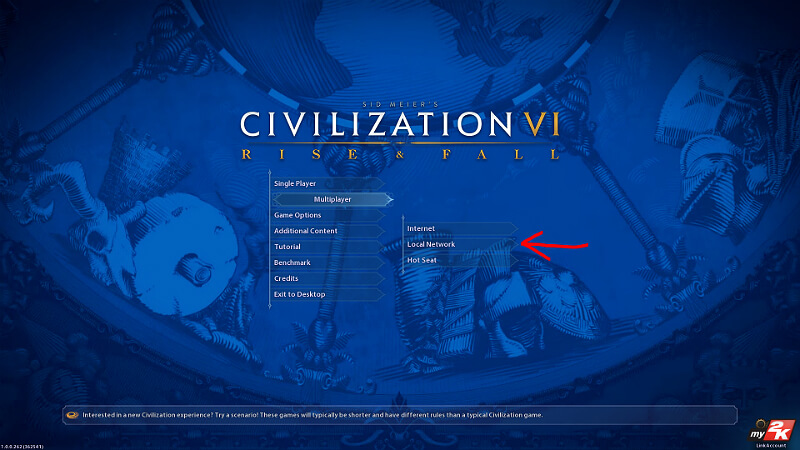
- Load the game that you just copied

- Go to the “Game Setup” (don’t forget to count the amount of civs that are in the game)

- Check out the amount of city states and the other settings (Map type, Size, Rainfall etc…)

- Scroll down, you’ll find the Random Game Seed and Map Seed

There you have it! 🙂 Dead simple!
Once you set up a new game you should copy the exact details, to be sure to get the exact game. Note that, things like map settings affect the map directly. Details as the amount of civs and city-states, preseleted civs, start position etc. do not affect the map, but might (and most likely will) affect you start position.
Original Link – Continuation of discussion






Add comment