A medium guide, pointing out:
- The main purpose of the game and how to achieve it.
- Simple and Advanced techniques to be better at the game.
- Warnings and suggestions on the daily game-play.
- Basic tips for maximum gaming experience.
Really, most of the stuff you need is right in this tutorial.
Work time: 3 hours net.
Took me a lot of time to write and edit this tutorial, it will sure be nice if I’d get a positive feedback for it.
Introduction

Hey there.
A quick introduction.
The tutorial
I decided to make this tutorial simply because of two reasons:
- I’m quite bored at this time of 10:47 PM and I don’t have anything else to do.
- I’ve been playing The Sims (yes, the original) since I was 6. I’ve got to play The Sims 2 for couple more years and of course, The Sims 3 for even more. I am and that being said prideless but based on my personal opinion: a Master for anything that has to do with any of The Sims games. That doesn’t mean that I know each and every secret and code or that kind of stuff – I’m not The Sims Wiki and I will never be, instead, I know a lot about how to play correctly.
Just a last little thing: I have a YouTube channel in which I upload gameplay commentary videos.
I have made a 34 minutes video of me playing The Sims 3 (According to this tutorial, as a “pro” ;D with 2 Sims) along with my commentary. I am also explaining the viewers useful stuff about the game, while playing.
So, if I got your interest – you are welcome to carry on and read the actual thing.
Smooth Gameplay (Video settings)

Intro
Every good gamer knows that for the best gaming experience, the game needs to run “smooth”.
Smooth FPS
“Smooth” basically means that your Graphics Processor Unit (GPU) will be able to render equivalent or more frames per second (FPS) than your Display’s Refresh rate.
For example, I got a 50Hz refresh rate 1920×1080 22.5″ display. My GPU (Sapphire Radeon HD 7770 OC) will render up to 70 FPS as I locked it using MSI Afterburner, that way my GPU won’t render too much frames and simply do more work and get hot for doing nothing useful. My GPU is powerful enough to achieve more than 50 FPS at all times when playing The Sims 3. Therefore, I can use MAX graphic settings and still play “smooth” ly.
As for you, all you need to do is to make sure you run it smoothly, and if you don’t, lower the resolution or any other graphics option in the game until you do. Most people can “feel” when it is smooth or not, but if you want to make sure – Use Fraps or Action! or MSI Afterburner to show you exactly what is your current FPS output from the game itself. Unless you got a pretty lame computer or a laptop, lowering your graphics options will usually sort this out.
Max Quality
Also, don’t bottom your Graphic settings if your GPU can handle something bigger – try to tune your graphics settings so your GPU will be able to render a bit more than your Refresh rate so you’ll have a smooth, good lookin’ gaming experience. 🙂
Aspect Ratio
If you are changing your resolution in the game, make sure it matches your desktop resolution Aspect Ratio. For example, I have a 1920×1080 resolution. My Aspect Ratio is 16:9, which is a standard HDTV aspect ratio. Note: 16:9 AR is equal to 1.777777777777778 AR.
If you have one of the following resolutions:
- 2560×1440
- 1920×1080
- 1600×900
- 1280×720
- 854×480
Then your Aspect Ratio is 16:9 (or 1.777….7778) and you can use any of the resolution above (if available) for optimal stretching.
Picking a lower resolution with the same aspect ratio is always preferred than picking a higher resolution with a different aspect ratio. (remember to tune your GAME resolution according to your GPU performance.)
Proper difficulty

Proper difficulty
It is vital that you will choose a proper difficulty, before starting your Sims 3 journey. The difficulty you will choose at first will effect all of your future gaming experience.
There are 3 options:
- The difficulty is too easy and you might get bored from the game.
- The difficulty is just perfect so the game is both fun and challenging.
- The difficulty is way too hard and you might get frustrated.
Some games allow you to choose the difficulty on the start, simply by selecting it. On our case, The Sims 3 notifies you of the difficulty of each household that you may select. In general, the more Sims you will need to take care of, the harder it will be. This is why The Sims 3 shows that households with large amount of Sims (like some of the families, for example, you can select) are simply difficult to play with. Another factor of difficulty in The Sims 3 is the house you choose your household to live in.
Choosing Sims correctly
Below is the list I made for proper difficulty for each level of experience:
- Novice – 1 Sim (0+ Hours)
- Able – 2 Sims (3+ Hours)
- Experienced – 3 Sims (12+ Hours)
- Finely tuned skill – 4 Sims (20+ Hours)
- Hardcore / Master – 5+ Sims (40+ Hours)
Most of you (based on the fact you are reading this tutorial) are Novice to Ables, so I’d suggest you create/pick 1-2 Sims. Remember: Select too much sims and you will get frustrated or simply have poor gaming (After all, the goal of the game is keeping your Sims happy at all time).
Choosing The Perfect House
As soon as you admit that you will start with a lame house as better you will do and faster you’ll upgrade it into a more awesome one! The starting money in The Sims 3 is 16,500§ for a single Sim household and 18,500§ for a two Sim household (of Young Adults / Adults / Elders).
Try buying a house that coasts below 13,000§ so you can upgrade some stuff in it, or have some money left in your bank.
Trust me, you’ll need a starting amount of cash after you move in.
I personally like choosing a normal-small sized house and than, after gaining enough money, I simply upgrade it from scratch.
Visual Elements

Visual Elements
“Because after all, living in a dump and looking like a hobo isn’t always fun.”
There are usually two kind of people when it comes to Visual Elements in The Sims 2/3:
- Normal / Perfectionists
- Fun seeking
While Fun seeking people tend to make the ugliest Sim ever and laugh their butt about it, Others prefer to make a good looking Sim with traits that might fit them or with traits they wish to have. I personally, can be either one. But, I can only be a Fun seeking type when I’m with friends and really, looking for something fun/funny. If I’m playing The Sims 3 alone, I will do it as perfect as I can – from making a good looking Sim with a possible reasonable lifetime wish, to making sure my Sims clean up after themselves. If you are a perfectionist, you will find it difficult playing with an ugly Sim, a thing that might ruin your gaming experience and therefore, should be considered from the beginning of your journey.
The Sims 3 in General

The Sims 3 in General
Keep in mind that as said before, the main purpose of the game is keeping your Sims happy at all time. While firstly released as an architecture simulator-ish game, with time, The Sims games started focusing on the Social simulator aspect and today, we notice it is considered a real life-simulator game. Each of your Sims has basic needs (that can be viewed from the Needs tab in the HUD of the game). Make sure most of them are filled 3/4 or higher.
Otherwise, your Sims will be sad /annoyed/depressed and I believe that if you want to play the game properly, you will try to avoid those moods when it comes to your precious Sims. Note that sometimes you don’t have control over your Sim’s basic needs (For example, when they are at work). Remember that at those kind of occasions, All you can do is make sure they are sent on their best mood, with all their needs filled. And of course, once they are home, rush through their needs to fill them by this order:
- Hunger
- Bladder
- Hygiene
- Energy
- Fun
- Social
A Sim that wants to talk with someone is much prefered than a Sim who is starving to death!
Read the “needs” section in this tutorial for more information about the Sims basic needs.
Keeping it neat
Try cleaning as much as you can! It doesn’t hurt your Sim, neither it does take a lot of time, and it simply looks nicer without 20 plates laying around your house, and old newspapers all over the garden. It is a fact that thinking/working in a tidier place is much easier than a messy one.
Making it clean can never damage, if you got the time for that.
Events caused naturally
Don’t blame yourself too much if your Sim gets sick or having something lowering their mood (like a cold shower or eating leftovers straight from a cheap fridge). Although those events happen naturally, you can sometimes prevent them and boost your Sim’s mood. For example, even if you have an old fridge, right-clicking it and simply dragging leftovers outside of it to a counter will prevent the “taste like fridge” bad effect on the Sim who eats the leftovers!
Of course, having house filled with top gear notch stuff will automatically solve all of these little problems (that has big effect) but as showed above, you can bypass most of those events (if not all!) by using your mind, while keeping your extra cash for better things.
Keeping the household in a good financial position
As in the real world, also in The Sims 3 money is quite important. If your household will run out of money, you might have lags with paying your bills, or even not paying them at all! If you won’t pay your bills for couple months (few days in-game), the Sim Government might impound some of your stuff in your property to pay for you the bills by selling it.
This might make your Sims sad, too. You can easily avoid it by paying your bills. And to pay for your bills, you can make money by acquiring a job and maintaining it, or even get promoted every few days. The more money you have, the more you can allow to yourself to buy better stuff for your Sims to use, the less you will need to care about naturally caused events or even basic Sim needs!
Routine
It quite important that you will have a routine for your Sims. Especially when it comes to relationships. Although your two little cute Opposite-Gender Sims might be perfect for each other, and not just as roommates, you will have to match their job’s timing, so both of them will usually come back from work at the same time (or close to it), so they will have time for each other. Having a routine might also help your Sim basic needs which is a superior goal in the game, as mentioned above.
The Sims as Humans
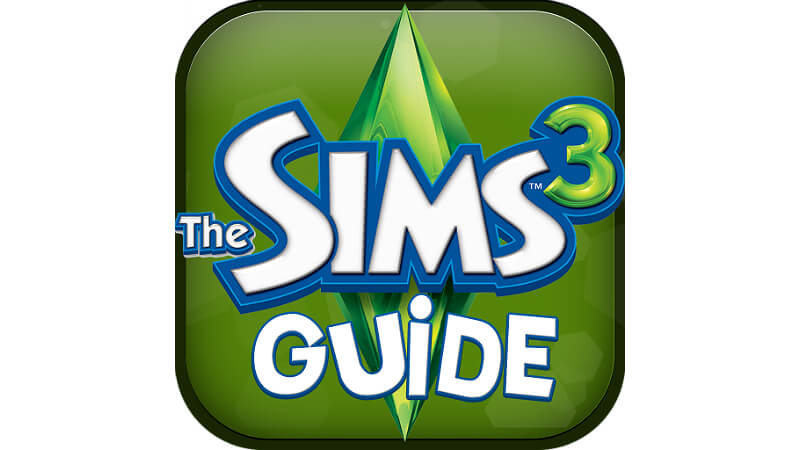
Introduction
The Sims are coded and designed to act as normal human beings. Although it is obvious they are not real and they have their weird Sim language they are using, it is easy to understand EA and their beautiful AI creation by few factors:
- Movement (Body language)
- Thoughts / Facial expressions
- Voice Tones
A starving Sim will shout for your, asking for food, while a Sim that gets a lot of appreciation from playing a guitar at the park will be in a good mood. EA worked out the AI part of the game perfectly, for my opinion, and the best way of dealing with Sims is basically treating them like actual humans. It is not hard to know what a Sim needs exactly as mothers always feel what their baby needs, even if other’s don’t see it, most babies have their special body language that only their mothers can understand.
Basic needs
Of course, just like humans, the Sims has their basic needs too. Keep all those filled and your Sim will be the happiest person in the world:
- Hunger (By cooking something via the fridge/ordering pizza / eating outside)
- Bladder (By getting your Sim to use a toilet)
- Energy (By sleeping or drinking coffee — not recommended!)
- Social (By talking to other Sims, also by chatting with someone via your phone)
- Hygiene (By taking a shower/bath)
- Fun (By playing [Piano/Guitar/Video Games], having fun with other Sims, Hanging out)
Also, keep your Sims in a tidy area or they might get disgusted by something and their lifetime happiness will drain.
Lifetime Happiness
When your Sims have good effects on them (like feeling clean from taking a shower), they will slowly gain Lifetime Happiness points. With these points you buy your Sim traits that will server him in his/her life (For example, being able to clean faster, or being loved by your co-workers).
Try avoid negative effects and get as much as positive ones and your Sim will store a lot of Lifetime Happiness points that with time, you will be able to spend them to make your Sim even more happy.
Lifetime Wish
You may pick a Sim’s lifetime wish when you create one (at the trait’s menu). Basically, a sim that completes his lifetime wish is a sign that you have finished the game and your Sim truly served the purpose of his/her life. While their mood will jump to the sky when that happens, “life goes on” and your Sim will live until he dies in one of the possible ways (Growing old/Possible tragic deaths[Like drowning]). This might be considered as a factor of difficulty if your personal goal is to achieve your Sim’s Lifetime wish.
Mobility
There is a variety of vehicles your Sim can use, from bicycles to luxury cars. You can simply choose taking the work ride each time and using the taxi when your going out, personally, I don’t think it matters a lot since I can manage my household financial position quite well, and taxis don’t cost that much.
Original Link – Continuation of discussion


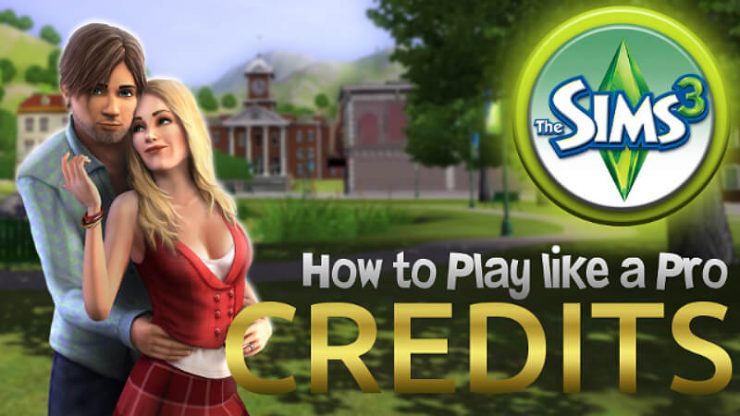



Add comment