Note: This Mod was built on A16
This is a relatively large mod pack I’ve gradually created over time. It’s mainly a collaboration of all my smaller mods placed together into one larger file. Those individual mods you can find here: Link
The Valmod Pack comes in two different flavors. The Expansion pack and The Overhaul pack.
The Expansion pack is meant to be viewed, as the name implies, as an expansion pack for the game. What this means is that it adds a bunch of new features to the game without dramatically changing the overall vanilla gameplay experience. Great if you’re happy with 7DTD but just want to have more stuff to do.
The Overhaul pack adds the same items and content to the game as the expansion with the key difference being that unlike the expansion the overhaul, as the name implies overhauls some basic aspects of the game. Mainly the recipe system is considerably locked down compared to vanilla. The overhaul is intended for those who want a new experience from the game.
Features

- Class System
- Overhauled Progression Skill System (Overhaul Only)
- Locked Down Vanilla Recipe System with Class Focus (Overhaul version Only)
- Expanded Cooking Recipes
- Survivor Notes: Recipe Perks
- Working Electric Lights
- Craftable Working Ovens and Sinks
- New Workstations
- New Plant Farming
- New Storage Containers
- New Weapons
- New Tools
- New Quests
- Weapon Silencers and Shotgun Chokes
- Animal Snares
- Chicken Coops
- New Weapons and Weapon Mods (Silencers, Shotgun Chokes, High Powered Scope)
- New Ammo Types
- Fire Traps
- New Armors and Clothes
- Expanded Vanilla Recipes
- Tranquilizer Gun and Darts
- Hidden Doors
- Automatic Wall Building
- More Dynamic Loot
- Custom Icons for Modded Items/Blocks
- Custom UI
UI Sample:

How to Install
Right Click 7 Days To Die and select properties
Click the Local Files Tab
Click the Browse local files button.
Open the Valmod zip. Open the first folder inside. Inside is a Data and Mods folder. Drag and drop these folders into the game’s directory, overwriting when prompted.
Example Install Photo:
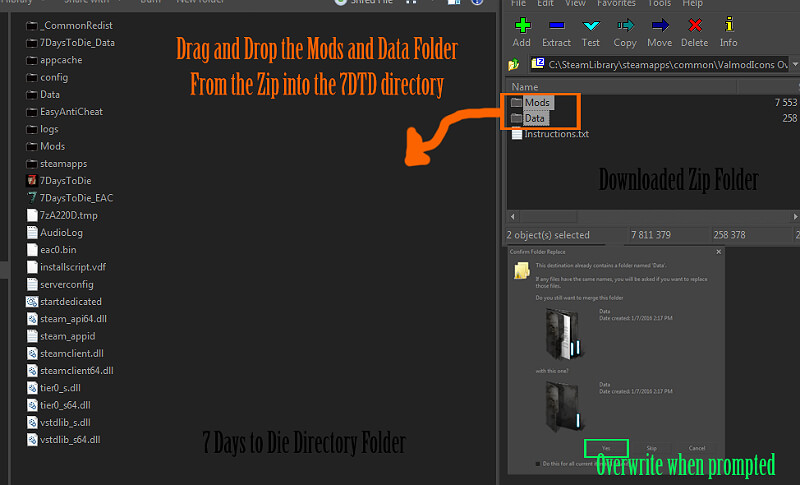
Class System
When you start the game you will be given a Class Selection book and a Class Key note. With the Class Selection you able to craft/choose one of several classes. Search for “class” in the crafting menu to see the available options.
After you decide on a class you get a class briefcase that you then place on the ground and open either with your class key or by breaking it. This unlocks the case which then can be looted to get all the class-specific recipes along with a bundle of starting items related to the chosen class.
Note: Classes only determine your starting gear. They do not lock you out of learning anything else, you can still master everything.
Expanded Cooking Recipes

Now the bowl serves a purpose other than making decoration. All stew recipes now require a bowl of water instead of a jar of water and will return the bowl to you when you eat.
Food recipes will require bowls of water instead of bottled water.
Bowl’s can be be used just like glass jars to gather water. Just like with the bottled water you’ll have to boil the bowl of water to get a clean version before you can safely drink it or use it. (Bowl of Murky Water turns into Bowl of Water).
Boiled food now uses a bowl of water as the cooking tool instead of cooking pot.
Cornbread uses a bowl of water as the cooking tool instead of a cooking pot.
Empty cans now serve a purpose as you can now pour your stews into them to get canned variants that have no smell.
Pour your canned foods into bowls and warm them up for tasty wellness-providing variants.
Survivor Notes: Recipe Perks
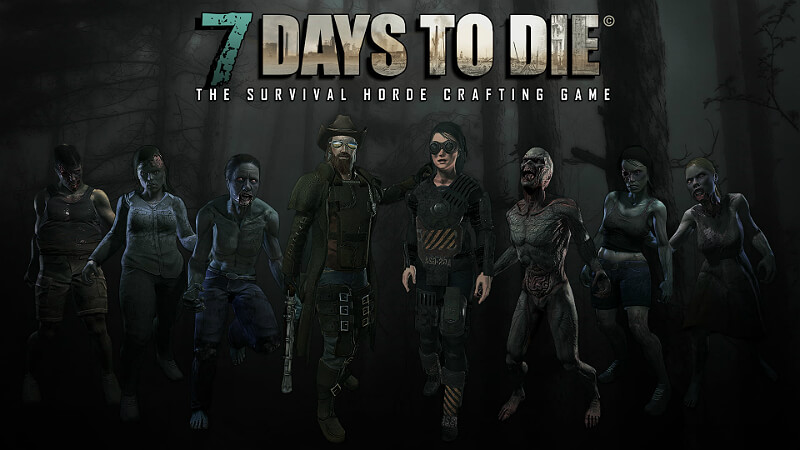
You can find Survivor Notes on zombie loot and other various locations which can be read for skill points. You can also scrap recipe books you find in loot for survivor notes. These skill points can be used to unlock perks that unlock recipes or spent towards skills.
Corpses you find around the world can drop survivor notes or survivor combinations. This is a special item that can be used to unlock the Locked Survivor’s Briefcase that is hidden in special loot containers called “Suspicious Stump”. To unlock the briefcase after you have found it merely place it on the ground and “Upgrade” it with the Survivor’s Combination.
New Weapons and Tools

The following weapons and tools have been added to the game:
- Bolt Rifle*
- Iron Bow
- Iron Crossbow
- Repeater Crossbow
- Combat Axe
- Boomstick
- Weed Cleaver
- Syche
- Sniper High-Powered Scoped
- Tranquilizer Gun and Darts**
- Legendary Weapons
*The original hunting rifle now has a five magazine size before needing to reload. The bolt variant is a single-shot rifle but has a scope. The recipe for this is included in the vanilla hunting rifle schematic.
**You can find tranquilizer guns in loot now. You can use it to shoot Healing Darts, Infection Darts, and Chemical Darts. Healing darts heal the target and infection darts give them stage 1 infection. The chemical darts act as a form of acid that burns the target.
You can craft healing darts using Healing Agent and Syringe. Infection darts require infected blood which you can get by using a syringe on one of corpse loot blocks you find scattered around. Chemical darts are crafted with a beaker in the campfire.
New Ammo Types

All the guns now have alternative ammo types that you can use. You unlock these by investing to perk level 2 in the relevant ammo perk.
New ammo includes:
- 9mm, 10mm, 762mm Hollow Point Rounds – The most damaging of rounds.
- 9mm, 10mm, 762mm Incendiary Rounds – These rounds deal a little extra damage and can set the enemy on fire.
- Blunderbuss Shredder Ammo – Deals more damage and causes bleeding.
- Incendiary Shell – Shotgun shells that set the enemy on fire.
- Loki Shells – Shotgun shells similar to the incendiary shell.
- Siege Shell – Shotgun shells that deal relatively little damage to enemies but a lot to blocks.
- Crafting ammo also requires specific shell casings. Such as 9mm Casing or Shotgun Shell Casing.
Note: There is a bug where the gun will not accurately display the correct damage the gun deals when you swap ammo. Do not worry, this is just a visual bug.
Workstations

There are a few new workstations added to the game.
Armory – This workstation is required for crafting armors. Each tier of armor requires a different tool in the workbench to craft. Cloth and animal hide require a sewing kit, leather requires a tanning rack and iron and steel armors require a welding torch.
Artisan Decor Station – This workbench is used for crafting various decorative recipes.
Original Link – Continuation of discussion


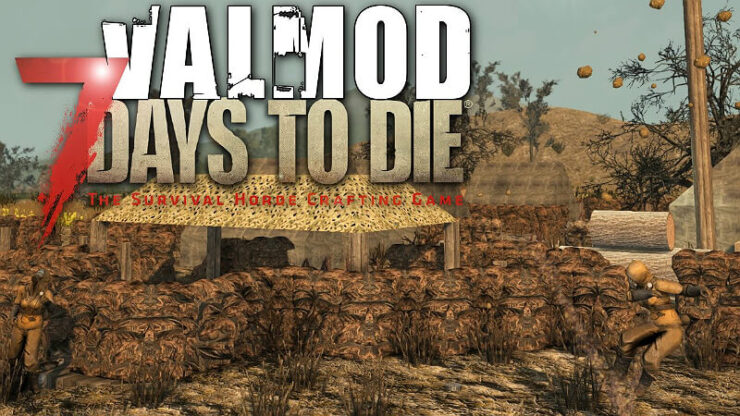



Add comment