A Guide to fixing Watch Dogs 2’s launching problem.
The fix that worked for me (Multiplayer works, too)

For this fix, we need to delete a file in the game repository.
- Head over to your Steam Library
- Right-click Watch Dogs 2
- Click Properties
- Go to the Local Files tab
- Click Browse Local Files.
- Access the bin folder
- Delete the DbgHelp.dll file.
- Alternatively, you can Cut the file and safekeep it in another folder just in case. However, it’s likely you can recover it by Verifying Game Cache.
- There might be a third method: Renaming the DbgHelp.dll file to something else so the game doesn’t recognize it, and considers it deleted. Would appreciate if someone confirmed this (You will be credited)
That’s it! I really hope this fixed your game. I have been reading the support page of Ubisoft and browsed pages of Steam Discussions until I found this fix.
The fix, with screenshots
For this fix, we need to delete a file in the game repository.
- Head over to your Steam Library
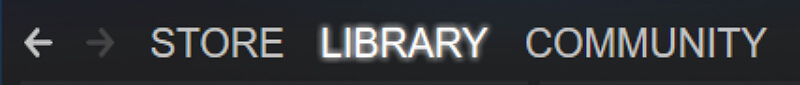
- Right-click Watch Dogs 2
- Click Properties
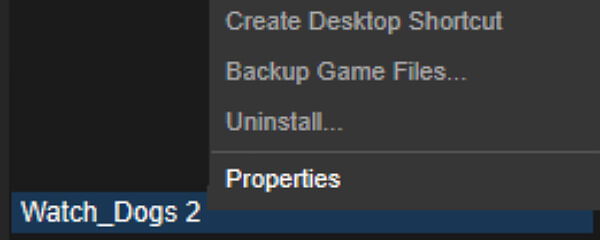
- Go to the Local Files tab
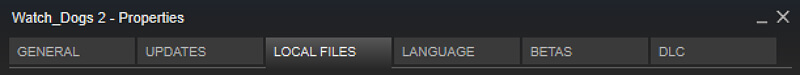
- Click Browse Local Files.
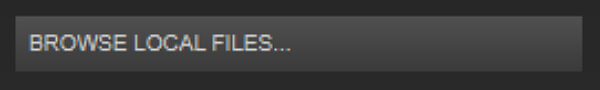
- Access the bin folder
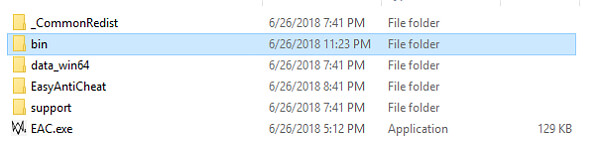
- Delete the DbgHelp.dll file.
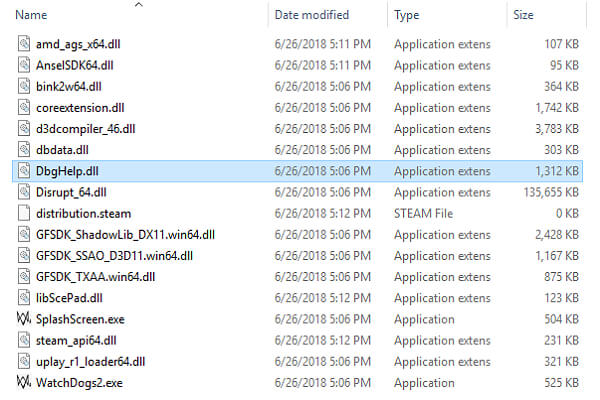
- Alternatively, you can Cut the file and safekeep it in another folder just in case. However, it’s likely you can recover it by Verifying Game Cache.
That’s it! I really hope this made you able to launch your game successfully and made it worth your money.
A fix that worked, but disables Multiplayer

For this fix, we need to add a launch paramater to the game. Keep in mind this fix disables multiplayer; since it disables the anti-cheat software EasyAntiCheat, which is required for online play.
- Head over to your Steam Library
- Right-click Watch Dogs 2
- Click Properties
- Click Add Launch Paramaters.
- Paste this in the field:
-eac_launcher
This fix is much simpler. However, remember this fix disables all online features.
Other general pointers that might help

Follow these steps as a last resort
For your convenience, this list is ranked from easiest to follow, least time-consuming (•) to more time consuming (•••)
You can try:
• Reinstalling EasyAntiCheat manually from C:\ProgramFiles(x86)\Steam\steamapps\common\Watch_Dogs2\EasyAntiCheat_Setup.exe
• Launching Watch_Dogs 2 from Uplay
• Starting Uplay as admin
•• Verifying Game Cache on Steam
••• Updating Graphics Card drivers
NVIDIA Drivers: NVIDIA GeForce Experience (auto-detect) OR NVIDIA (manual)
AMD Drivers: Follow instructions here (auto-detect and manual)
Re-installing game (To avoid wasting time and frustration, only do this if launching issues have risen after you had played the game without problems recently).
Original Link – Continuation of discussion






Add comment