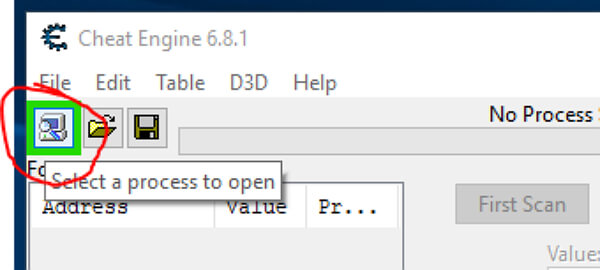
Step 1 – While in-game, alt-tab and launch Cheat Engine (link) and search for the Stellaris process.
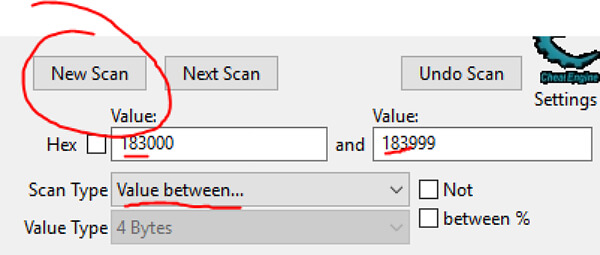
Step 2 – Pick the resource you want to change in-game, remember how much you have, pause the game and switch to Cheat Engine.
In this example I chose Influence, and I had 183.
So go ahead and choose the Scan Type – Value between and type 183000 – 183999
Press New Scan
It should populate with various memory segments matching those values.
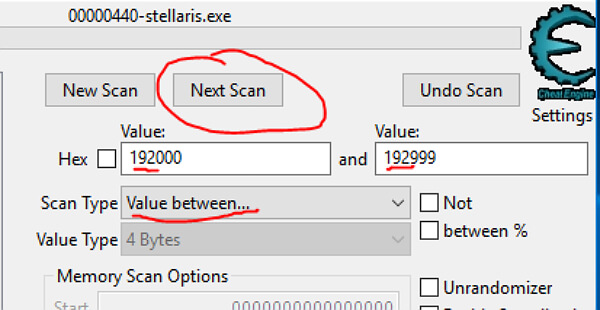
Step 3 – Wait for the value to change in-game. (I recommend buying something or boosting using the market instead of letting it organically increase/decrease, since at the start of the game many empires will have the same amount of resources and you might inevitably change theirs, thus giving them a huge boost. Or, you could be changing some unwanted memory string and crash the game)
When it does, pause the game and switch back to Cheat Engine.
Now you have to complete the new value, in my case 192.
So we fill in 192000 – 192999
Press Next Scan
It should narrow down the exact line for Influence. If not, keep doing it until it does. (next scan with new values).
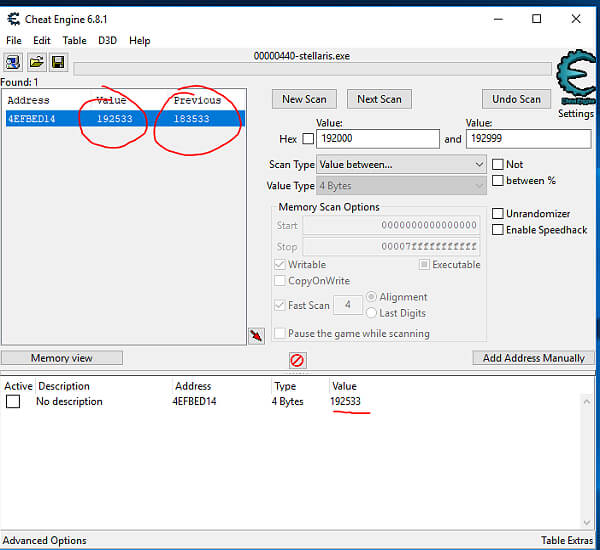
Step 4 – For me it worked after the Next Scan.
Now double click the value on the left and it will be added on the bottom part of the window. Proceed to change the first 3 numbers to the ones you want.
Important: Make sure to have the “Found:” = 1, since you have more addresses there and you change them all you might change some other empire’s resources or crash the game as I specified on step 3.
As a time saving solution, all your empire’s memory addresses will have similar characters. So try to change only the ones that have the “4EFBE” characters (as per my example, yours will be different) and you should be fine. (this only applies to resources, not research or pop growth).
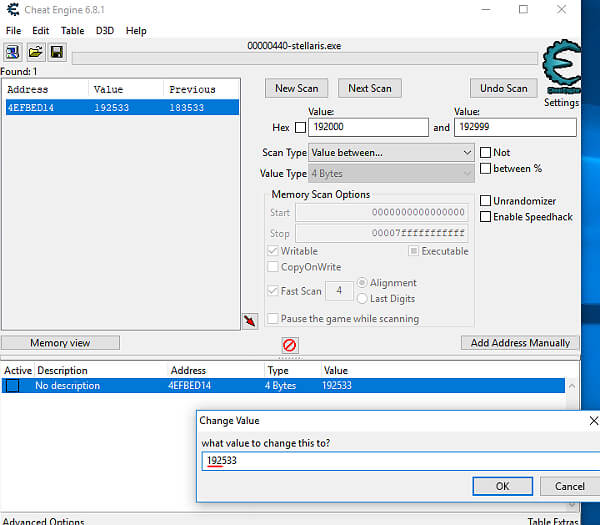
Step 5 – As specified in step 4, change the numbers.
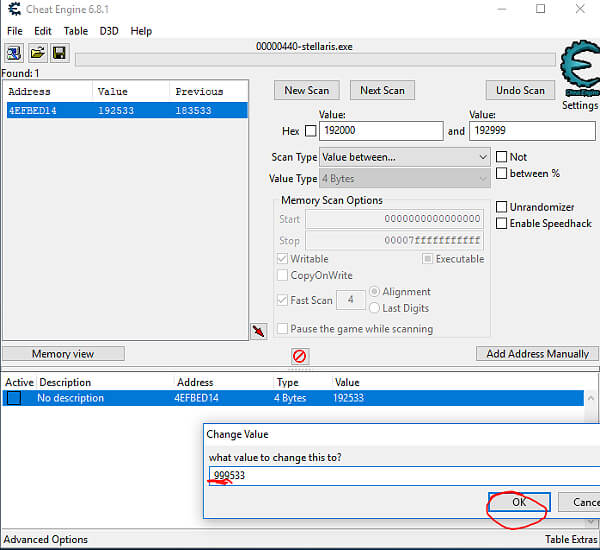
Step 6 – After changing press ok, and switch to the game. You should see the new value instantly.
P.S. – You can build up a list with the specific addresses (Energy, Materials, Food, etc) and change them as you please by alt-tabbing. Use the Description field to name them for easy tracking.
P.S. 2 – By checking the Active box you will freeze the value for that specific memory address. Use for unlimited resources.
P.S. 3 – Keep in mind that the address changes once you start a new game. So it won’t work even if you load a save. You’ll have to start doing it all over again. There might be a way to find the specific memory strings, but I haven’t looked into it. I’m guessing that’s the extra step needed to create a trainer.
FYI: I have tried and successfully managed to change the following in-game resources. There might be more but you’ll have to try them out for yourself.
- Energy
- Minerals
- Food
- Consumer Goods
- Alloys
- Influence
- Unity
- Physics/Engineering/Society Research ( Ex: If you have a research costing 4000 Society, changing the value to 4000 will complete the research instantly at the end of the month)
- Population Growth/Assembly progress bar (setting it to 100 for 1 pop type/month spawn)
- Exotic Resources
Have fun!
Original Link – Continuation of discussion


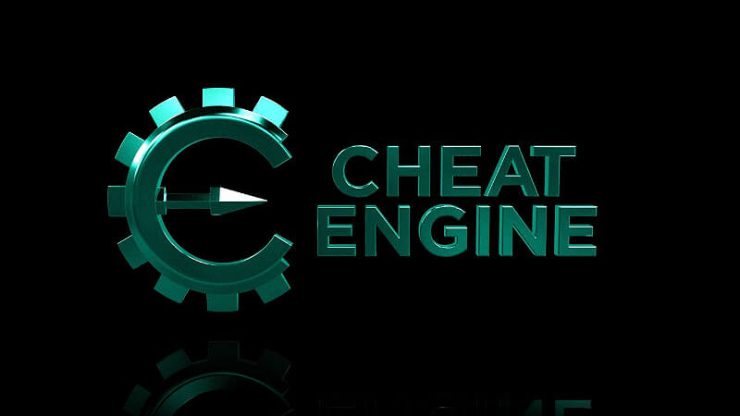



Add comment