The amazing work of has been transformed into a community project. Everyone is welcome to contribute bug fixes and new or improved features via Github. There’s also both a development board and a channel on the XCOM 2 Modding Discord server for coordinating work and offering suggestions.
Features

- Skips the official XCOM 2 launcher
- Mod categories and profiles
- Basic compatibility checks (duplicate ids, class and screenlistener conflicts)
- Basic steam support (details, changelog, unsubscribe)
- Cleans old ModOverride entries from XComEngine.ini
- Can delete unnecessary files to reduce memory footprint
- Configuration editor, change all of a mod’s configs from right in the launcher
- Configuration saving, save your changes to disk and directly into your settings file for backup
- Filter on the mod list
- Profile loader will attempt to create groups if the profile contains groups
- Launcher can be run on multiple computers (from Dropbox, etc) and carry all settings over (must reapply saved configs)
- Editable mod descriptions
War of the Chosen
A partial compatibility update for War of the Chosen has been released, and another compatibility update is planned.
Screenshots
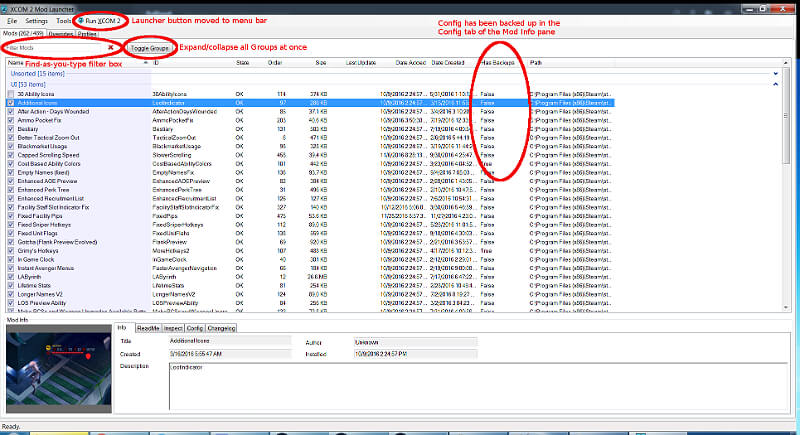
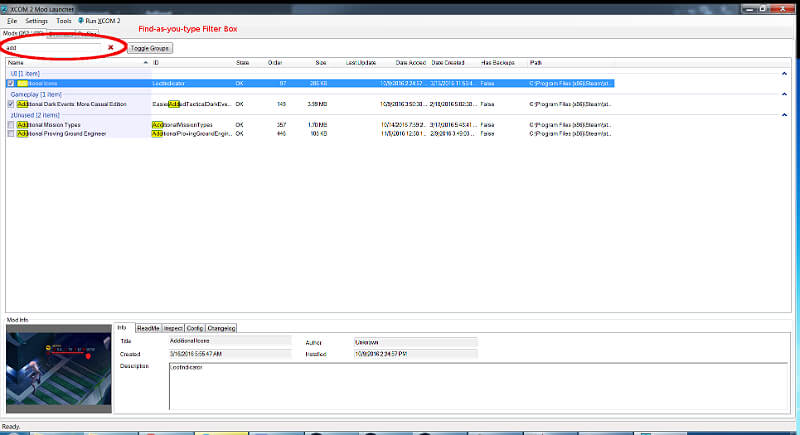
Filter mods
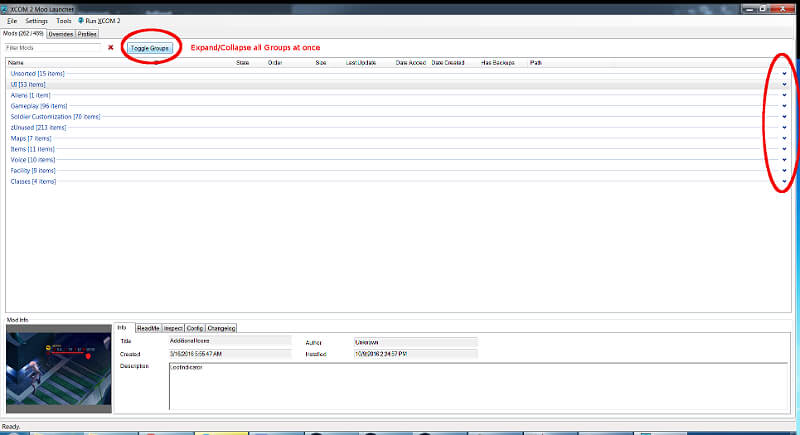
Toggle groups, expands/collapses all groups, dependent on the average state of groups to
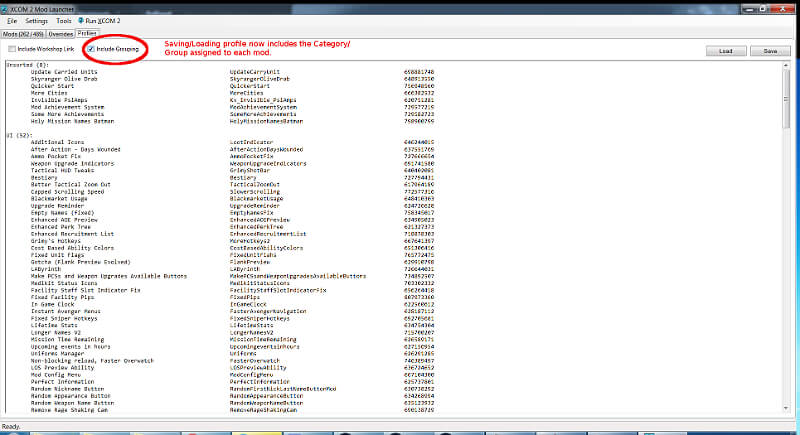
Saving a profile with grouping now allows importing of those groups on reloading the profile.
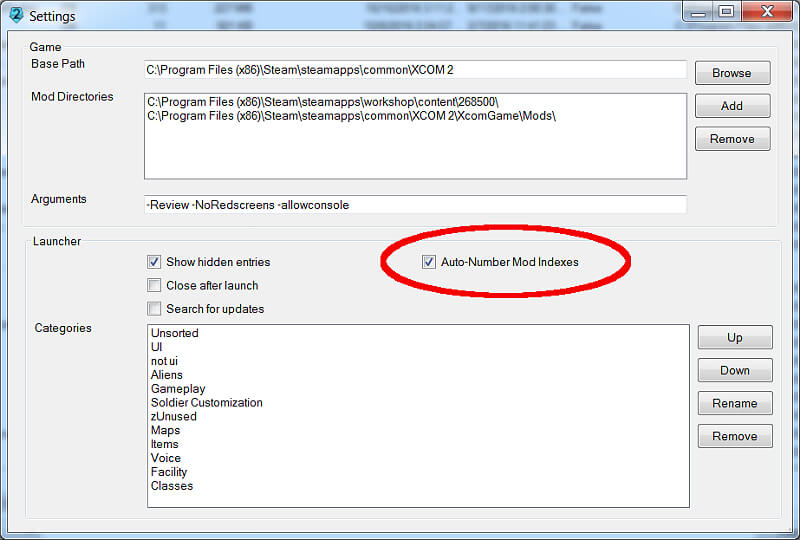
Toggle auto-numbering of mod indexes. Shifting a mod up will shift all mods below it down (and vice versa) to maintai
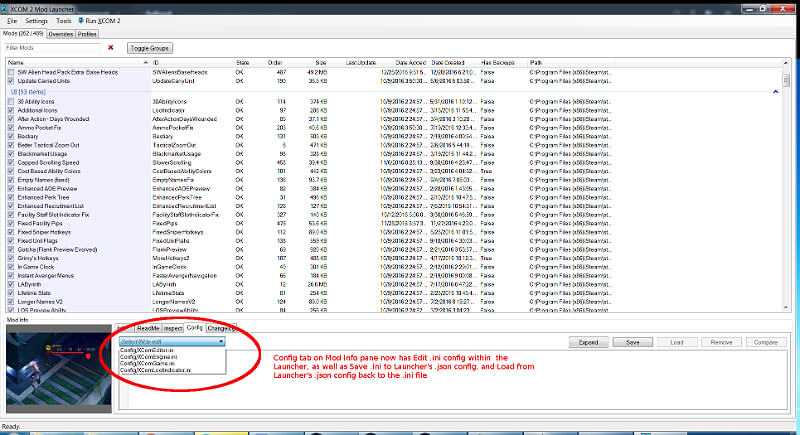
Load all configs from a mod.
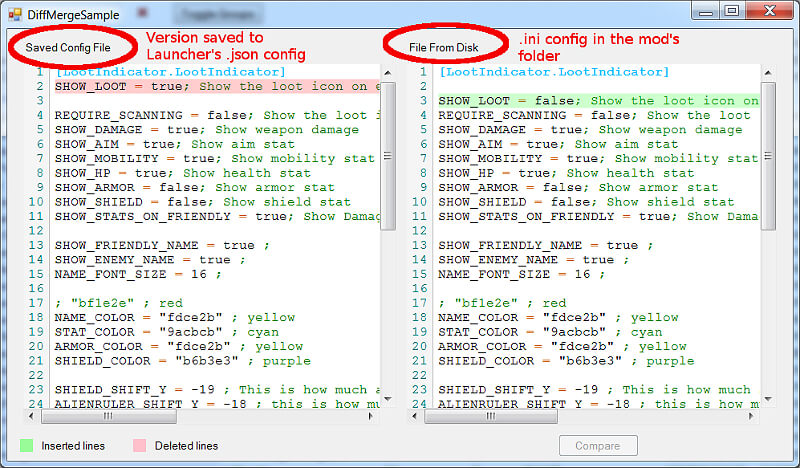
Compare configs that are backed up vs on disk for any changes.
Requirements

.NET 4.6 (if you’re on win 7, you might need to update) 64-bit Windows (Mac might be possible if you compile with mono) Steam running
Download

Setup
Extract all files wherever you want and run the exe. The launcher should detect game path etc. automatically. You can use Tools > Import active mods for a quicker first time setup, if you want.
Original Link – Continuation of discussion






Add comment