This is my personal install guide, so I don’t miss anything.
It’s more than you asked, but use what’s helpful, farmer. The loads and closes in these instructions are important. Don’t skip any.
Make a folder for SMAPI MODS on your desktop if you haven’t yet, it’s where the zipped mod files will go.
Make sure you have x86 visual c++ installed, it’s small and takes only a second.
Download the latest smapi
(we are on version 17 today of beta at smapi.io)
Unpack it in the download folder, for SMAPI MODS.
Install game or Verify files in Steam (right click game name, properties, local files, verify)
Then open game and quickly make a NEW save.
It can be a throwaway to delete later. Close after it loads.
Go back to the smapi folder you unzipped in smapi mods on desktop.
Click the correct install.exe, choose 1, enter, close when it says installed.
(Clean install done)
Go back in Steam, right click game title, right click properties, general tab, set launch options button.
Paste this whole thing as is in the line provided.
including the quotation marks and spaces and symbols
“C:\Program Files (x86)\Steam\steamapps\common\Stardew Valley\StardewModdingAPI.exe” %command%
Run that new test save again in Stardew. Close.
Now the game will run with smapi when you click play in steam.

Go to this location on your computer, it is the folder you unzip each mod into (smapi created it):
C:\Program Files (x86)\Steam\steamapps\common\Stardew Valley\Mods
**
TIME TO INSTALL MODS.
Go to https://www.nexusmods.com/stardewvalley/mods/
**
For each link here, go to the files tab
Be CERTAIN to select the version compatible file, which should be one of the top two, clearly labeled.
Download the zipped files all into that SMAPI MODS folder you made.
**
First, Content Patcher it lets you add Content Pack mods without damaging your game files: https://www.nexusmods.com/stardewvalley/mods/1915
Unzip the saved folder directly to C:\Program Files (x86)\Steam\steamapps\common\Stardew Valley\Mods
And repeat with any other mods, same download to desktop folder and unzip to same Mods folder inside Stardew.
Pay attention to the REQUIREMENTS TAB on the front description page of each mod. **
This is the LINK to the constantly updated info regarding beta working and broken mods:
https://stardewvalleywiki.com/Modding:SMAPI compatibility.
Look at recently updated mods on nexusmods.com, many of them are beta friendly updates or conversion to content packs.
Original Link – Continuation of discussion





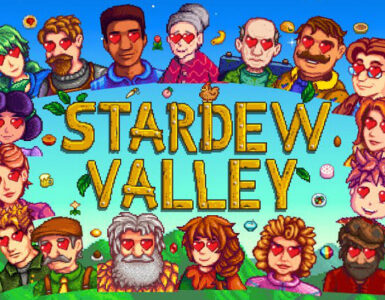
Add comment